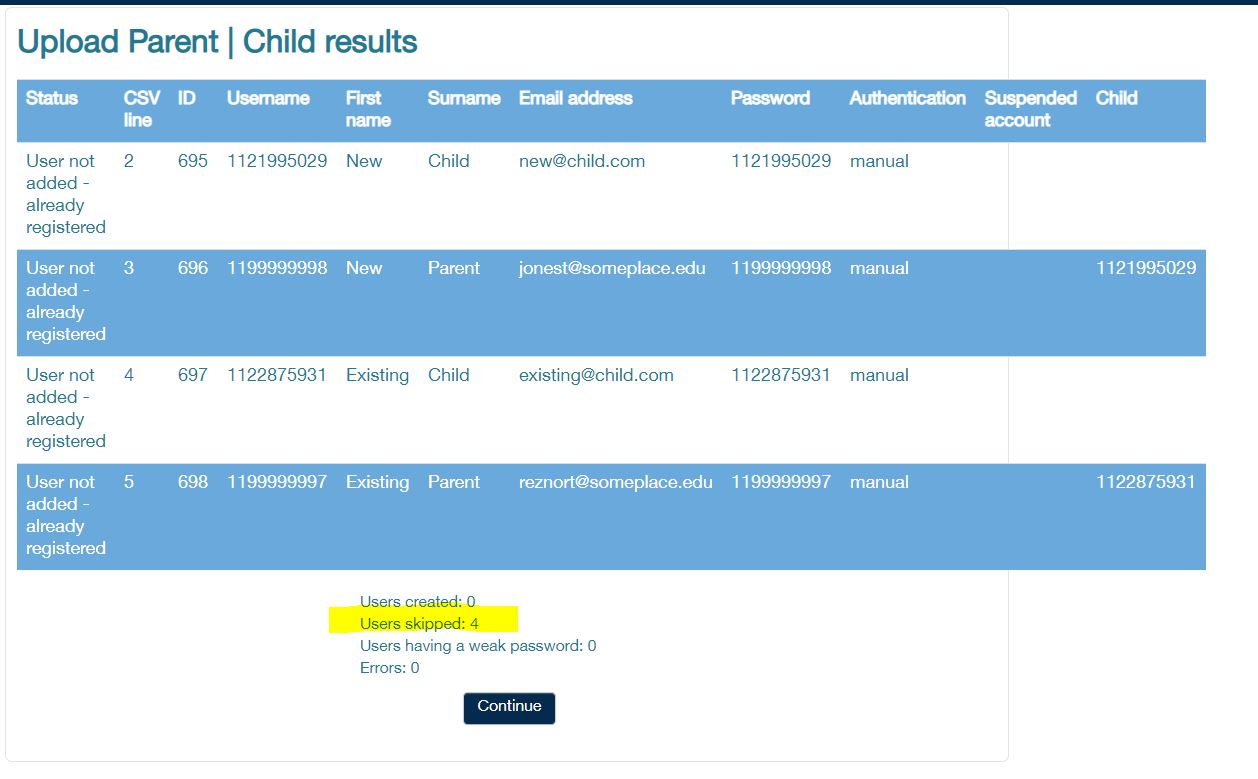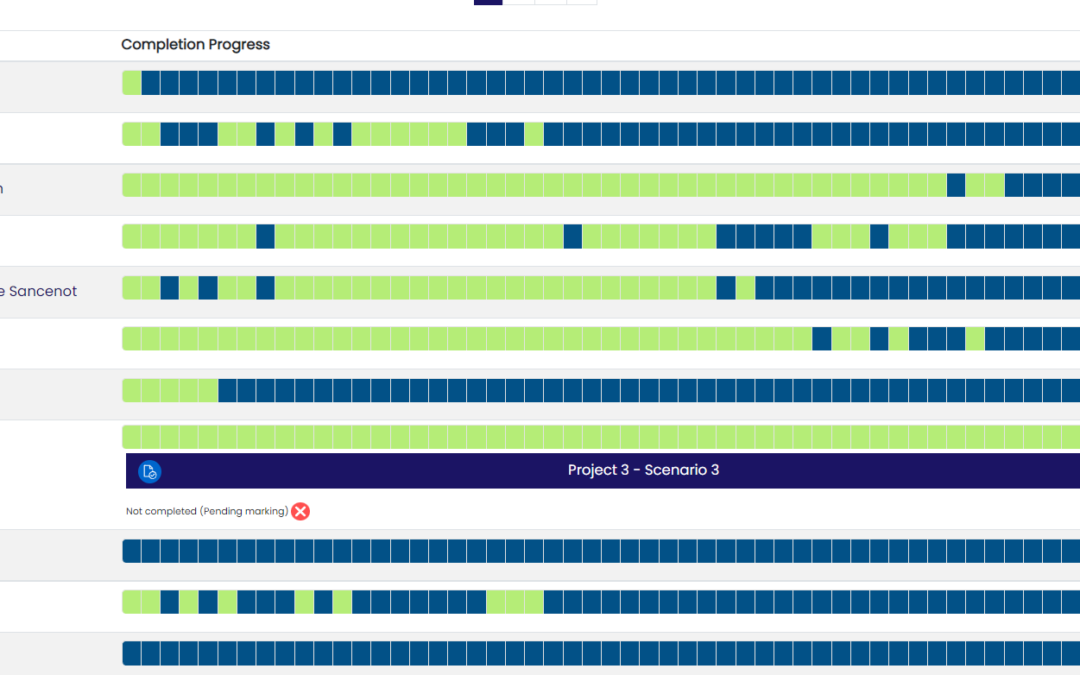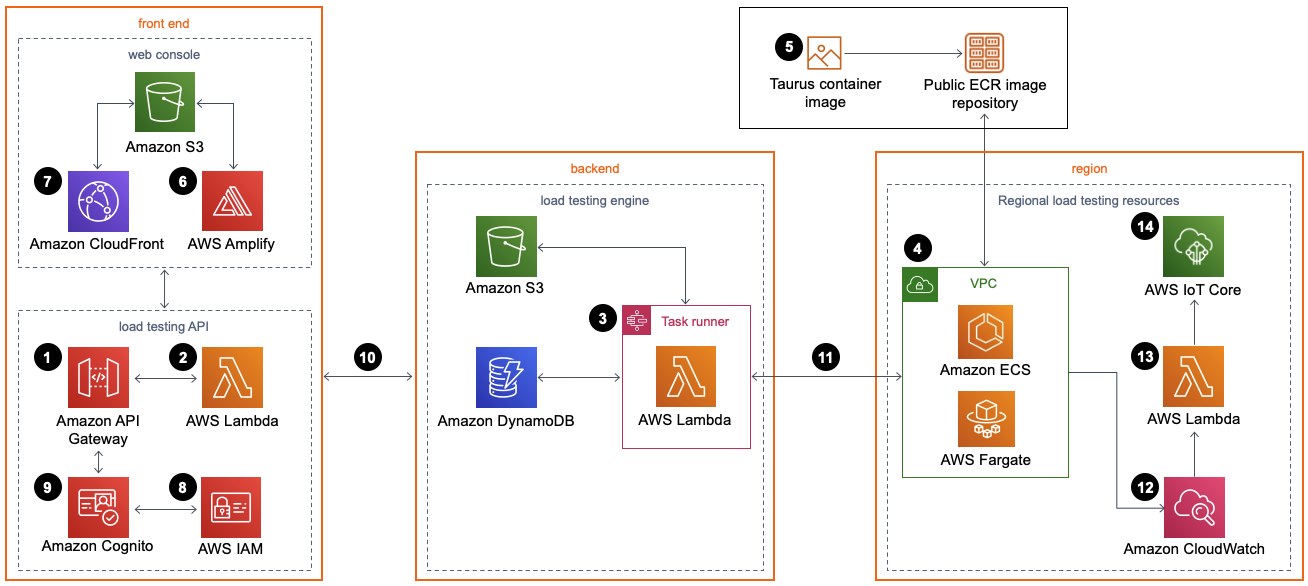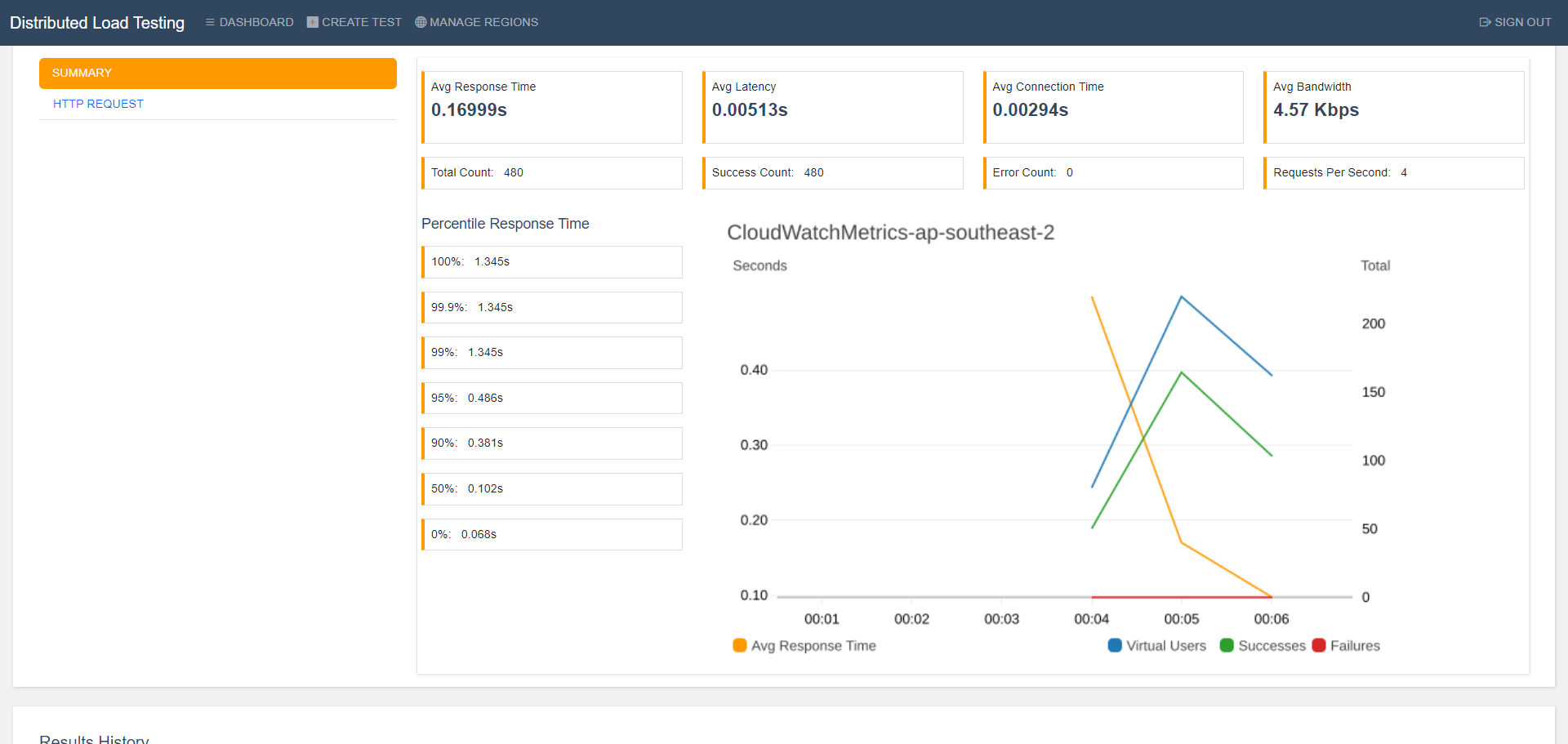I have been receiving multiple phishing and hacker emails (Phishing emails) from myGov, AusPost, and KMart. I tried to explain how to protect yourself from pushing emails.
- An email with the hacker’s target website link, the website forces you to download or install free software and as a result your system control
- An email with porn images is redirected to the target website and the host girls ask you to allow permission from your browser, so you can view their contents but hackers received control of your system.
- An email with a reputed company, Government department or lottery system official email clone, to congratulate you on financial benefits if you sign up for a hacker’s target website (replica of the original website), so hackers can collect your username and password details.
-
- A new myGov Pishing email from bill@au-mygov.bumimu.com is not an official myGov domain,
- A new myGov Pishing email Begin on MyGov button link is not myGov domain. https://tsw.theloganchicagovenue.com/
- A new myGov Pishing email Button spelling mistake: Begin on MyGov button, the correct spelling is myGov
In today’s digital age, email has become a primary method of communication, but it also poses significant risks, particularly in the form of phishing scams. These fraudulent emails, disguised as legitimate correspondence, aim to trick recipients into divulging sensitive information such as passwords, financial details, or personal data. One common guise for such scams is emails purportedly from myGov Australia, a government service portal. This guide will outline step-by-step how to identify phishing emails and protect yourself from falling victim to them.
Check the Sender’s Email Address
Always scrutinize the sender’s email address. Phishing emails often use deceptive email addresses that resemble legitimate ones but contain slight variations or misspellings. Authentic emails from myGov Australia will typically come from an official government domain, such as @my.gov.au. Be wary of emails from domains like @mygov-australia.com or @mygovsupport.net, as these are likely phishing attempts.
Examine the Content for Spelling and Grammar Errors
Phishing emails often contain spelling and grammar mistakes, as they are usually hastily crafted. Pay close attention to the language used in the email. Official communications from myGov Australia are likely to be well-written and free of errors. If you notice any inconsistencies or awkward phrasing, proceed with caution.
Void Clicking on Suspicious Links
Phishing emails often contain links that lead to fake login pages or malware-infected websites. Hover your mouse over any links in the email (without clicking) to preview the URL. If the link appears suspicious or unrelated to myGov Australia’s official website (https://www.my.gov.au/), do not click on it. Instead, navigate to the myGov website directly by typing the URL into your browser’s address bar.
Be Cautious of Urgent Requests for Personal Information
Phishing emails often employ tactics to create a sense of urgency, such as claiming that your account is suspended or that you need to verify your identity immediately. Official organizations like myGov Australia typically do not request sensitive information via email, especially in urgent or unsolicited messages. If you receive such a request, independently verify its authenticity by contacting myGov’s official support channels.
Verify with myGov Support
If you are unsure about the legitimacy of an email claiming to be from myGov Australia, contact their support team directly to verify. Do not use any contact information provided in the suspicious email; instead, visit the official myGov website and use the contact details listed there. Report any suspicious emails to myGov’s support team so they can investigate further and alert other users if necessary.
Keep Your Software Updated and Use Security Tools
Ensure that your computer’s operating system, antivirus software, and email client are up-to-date with the latest security patches. Additionally, consider using email security tools that can detect and block phishing attempts automatically. These measures can help mitigate the risk of falling victim to phishing scams.
Final Step:
Educate Yourself and Others
Stay informed about the latest phishing techniques and share this knowledge with friends, family, and colleagues. Educating others about how to identify and avoid phishing scams can help protect them from falling prey to cybercriminals.
By following these steps and exercising vigilance when it comes to email communications, you can safeguard yourself against phishing scams claiming to be from myGov Australia or any other entity. Remember to always verify the authenticity of emails before responding or clicking on any links, and report suspicious activity to the appropriate authorities. Stay safe online!